# help menu -> Eclipse MarketPlace -> theme 로 검색 -> Moonrise UI Theme -> Install
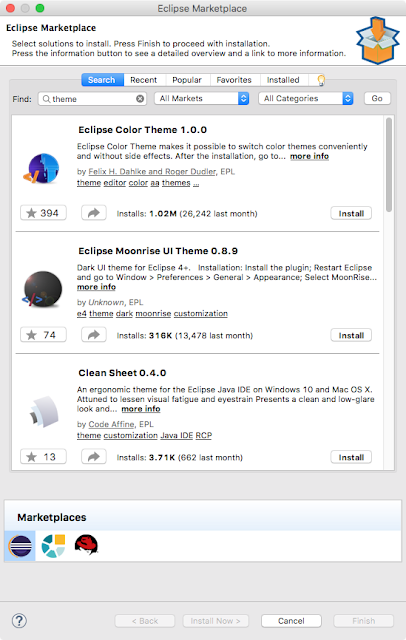
# 설치 후 적용하기
Windows -> Preferences -> General -> Appearance -> Theme (old 버전은 하위메뉴에 Color Theme) -> MoonRise (standalone)
# moonrise 만 적용하게 되면 syntax 는 변경되지 않기 때문에 어두운 바탕에서 소스코드가 잘 안보인다.
# 때문에 moonrise 와 어울리는 RainbowDrops(syntax highlight scheme) 적용 한다.
# RainbowDrops.epf 다운로드(아래 링크를 마우스 우클릭으로 파일저장)
https://github.com/guari/eclipse-ui-theme/blob/master/com.github.eclipseuitheme.themes.plugin/bin/color-scheme/RainbowDrops.epf?raw=true
# RainbowDrops.epf 신택스 스킴 적용
File -> Import -> Gerneral -> Preferences -> From preferences file -> RainbowDrops.epf
# 적용화면
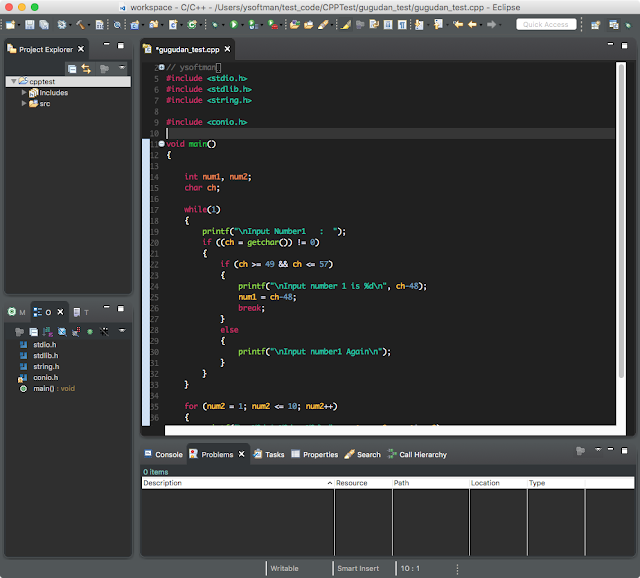
# 참고
https://marketplace.eclipse.org/content/eclipse-moonrise-ui-theme
comments:
댓글 쓰기